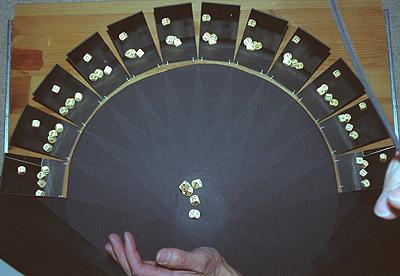
This article describes a simple setup for the creation of object movies using just a single photograph as source. An object movie consists of a series of views of an object taken from different angles. This series of images (->movie) is played back in an interactive VR-viewer (PTViewer, Quicktime VR, etc) which creates the illusion of handling the object in reality. Normally, these images are taken sequentially which requires the object to be static.
Object movies of moving objects have been created using
arrays of cameras which are triggered simultaneously. The setup used in
this experiment consists of just a single camera and creates multiple views
with the aid of an array of mirrors. To create smooth transitions as many
mirrors as possible should be used. On the other hand, the resolution suffers
if too many images are squeezed into one photograph. The following
image exhibits a setup using 12 mirrors with dimensions 15cm x 7.5cm.
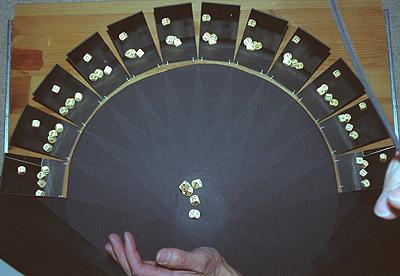
The camera is located exactly perpendicular above the center of the mirror circle, which is aligned horizontally on the ground. At most 180° are accessible with mirrors; more mirrors become visible as reflections in the opposite mirrors. Ideally, the camera should point vertically down, but this wastes half of the film area. Therefore, the camera is slightly tilted to exactly cover all 12 mirror images. This perpective misalignment has to be compensated later by suitable software (->Panorama Tools).
As an example object falling dice are photographed using a fast flash which freezes the motion in the air. 12 simultaneous views of these objects are visible in the mirrors. The camera is an analog 35mm camera with a 35mm lens. Vertical distance of the camera to the mirror assembly is approximately 1.20m. Each mirror is tilted exactly by 57° to the vertical direction. All angular alignments of the mirrors and the camera are quite critical and require significant efforts.
To create the object movie, these views have to be extracted which in this case has been done using Panorama Tools and Photoshop. These steps have been applied:
The final movie can be seen below.
There is still some jitter which could be reduced by more careful processing. The potentical of the method is obvious. It is possible to create object movies with just one image, and it is possible to photograph moving objects.
The main drawback (aside from the the time consuming image processing, which, however, could be automated almost completely) is the limited resolution. With 35mm film, the maximum viewer size is limited to roughly 350 x 500 pixels, with medium format equipment about 50% more. This is still quite useful for most webbased applications.
Copyright 2002 Helmut Dersch
der@fh-furtwangen.de